Managing dependencies efficiently is crucial for building robust and maintainable applications in the dynamic world of PHP development. Enter Composer, the de facto standard for PHP package management. Whether you're a seasoned developer or just starting, Composer can streamline your workflow and enhance your project's structure. In this guide, we'll explore what Composer is, why it's essential, and how to get started.
What is Composer?
Composer is a dependency manager for PHP. It allows you to declare the libraries your project depends on and manages (installs/upgrades) them for you. Unlike some package managers, Composer deals with "packages" or libraries but also manages the complexities of versioning and dependency resolution.
Why Use Composer?
1. Simplifies Dependency Management
Composer automatically handles downloading and installing the correct versions of your project's dependencies, ensuring compatibility and stability.
2. Autoloading
Composer generates an autoload file that makes it easy to include your dependencies without manually writing required statements for each library.
3. Version Control
With Composer, you can specify precise versions or version ranges for each dependency, helping to prevent conflicts and ensure consistency across different environments.
4. Community and Ecosystem
Composer taps into the vast PHP ecosystem via Packagist, the default package repository, giving you access to thousands of libraries and frameworks.
Getting Started with Composer
Installation
Before you can start using Composer, you need to install it. Here’s a quick way to get Composer installed on your system:
Download the Composer installer:
bashphp -r "copy('https://getcomposer.org/installer', 'composer-setup.php');"Verify the installer’s signature (optional but recommended):
bashphp -r "if (hash_file('sha384', 'composer-setup.php') === 'YOUR_SIGNATURE') { echo 'Installer verified'; } else { echo 'Installer corrupt'; unlink('composer-setup.php'); } echo PHP_EOL;"Replace
YOUR_SIGNATUREwith the latest signature from the Composer website.Install Composer globally:
bashphp composer-setup.php --install-dir=/usr/local/bin --filename=composer php -r "unlink('composer-setup.php');"
Basic Usage
Once Composer is installed, you can start using it in your project. Here’s a step-by-step guide to getting up and running:
Initialize Composer in your project:
Navigate to your project directory and run:
bashcomposer initThis command will guide you through creating a
composer.jsonfile, which will hold the metadata about your project and its dependencies.Add Dependencies:
To add a dependency, use the
requirecommand. For example, to add the popular HTTP client Guzzle, you would run:bashcomposer require guzzlehttp/guzzleComposer will download the package and update your
composer.jsonandcomposer.lockfiles.Autoloading:
To use the installed packages, you need to include the autoload file generated by Composer. Add the following line to your PHP script:
phprequire 'vendor/autoload.php';Updating Dependencies:
To update your dependencies to their latest versions within the constraints defined in your
composer.jsonfile, use:bashcomposer update
Best Practices
- Version Constraints: Use semantic versioning constraints in your
composer.jsonfile to ensure you only get compatible updates. - Composer Scripts: Utilize Composer's script functionality to automate common tasks such as running tests or clearing caches.
- Private Repositories: If your project depends on private repositories, you can configure Composer to access them using authentication tokens.
Conclusion
Composer is an indispensable tool for modern PHP development, simplifying dependency management and ensuring your projects are maintainable and scalable. By following this guide, you’ll be well on your way to mastering Composer and leveraging its full potential in your PHP projects. Happy coding!
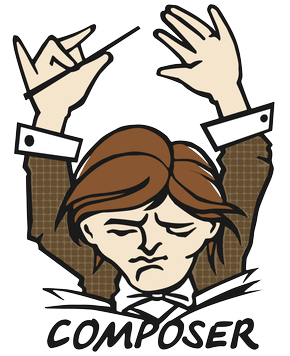
Comments
Post a Comment